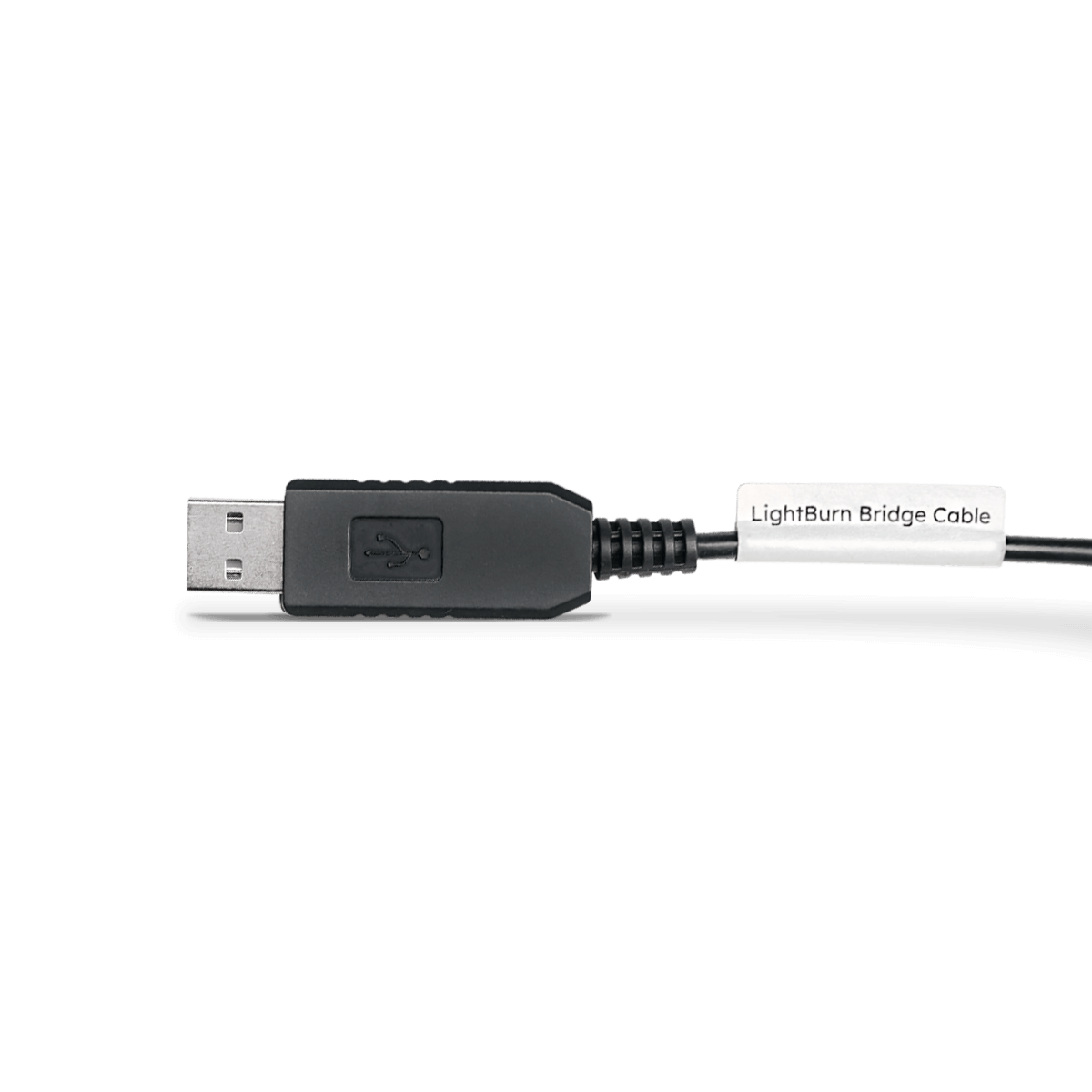If you're already using the popular LightBurn laser software, you can now control our laser cutters thanks to the FLUX LightBurn bridge cable (length 6 ft). Plug the cable into the USB ports of your computer and your FLUX laser cutter, configure the LightBurn software, and enjoy seamless connectivity!
The lightburn bridge USB connection allows you to cut and engrave with our machines, but it is also compatible with our rotary add-ons. Unlock the full potential of your laser cutter inside LightBurn. Compatible with all Flux Laser models. Please note, the LightBurn software package is not included with the FLUX LightBurn bridge cable.
Features:
- Compatible with all Flux laser cutter models and LightBurn Software
- 6' cable length
- Dual-ended cable with USB on each end
- LightBurn software not included
What is LightBurn software?
LightBurn is a paid software that lets you design, edit and control projects for your laser cutter. It’s compatible with a wide range of laser cutter brands and works on Windows, Mac OS, and Linux. In order to control your laser cutter with LightBurn, your computer must remain connected via the LightBurn bridge cable. LightBurn cannot work with your FLUX laser cutter via Wi-Fi.
How much is LightBurn software?
LightBurn is a paid software package. The software cost varies depending on which version of the license you purchase.
| Weight | 0.093000 |
|---|---|
| UOM | EA |
| Brand | Flux |
| Primary Color | Black |
| For Use With | All Flux Models |
| Length | 6' |
| Engraving Method | Laserable |
| Product Type | Accessories |
| Additional Information | Software: Lightburn |
1 star
0%
2 stars
0%
3 stars
0%
4 stars
0%
5 stars
0%
No reviews
If you're already using the popular LightBurn laser software, you can now control our laser cutters thanks to the FLUX LightBurn bridge cable (length 6 ft). Plug the cable into the USB ports of your computer and your FLUX laser cutter, configure the LightBurn software, and enjoy seamless connectivity!
The lightburn bridge USB connection allows you to cut and engrave with our machines, but it is also compatible with our rotary add-ons. Unlock the full potential of your laser cutter inside LightBurn. Compatible with all Flux Laser models. Please note, the LightBurn software package is not included with the FLUX LightBurn bridge cable.
Features:
- Compatible with all Flux laser cutter models and LightBurn Software
- 6' cable length
- Dual-ended cable with USB on each end
- LightBurn software not included
What is LightBurn software?
LightBurn is a paid software that lets you design, edit and control projects for your laser cutter. It’s compatible with a wide range of laser cutter brands and works on Windows, Mac OS, and Linux. In order to control your laser cutter with LightBurn, your computer must remain connected via the LightBurn bridge cable. LightBurn cannot work with your FLUX laser cutter via Wi-Fi.
How much is LightBurn software?
LightBurn is a paid software package. The software cost varies depending on which version of the license you purchase.
| Weight | 0.093000 |
|---|---|
| UOM | EA |
| Brand | Flux |
| Primary Color | Black |
| For Use With | All Flux Models |
| Length | 6' |
| Engraving Method | Laserable |
| Product Type | Accessories |
| Additional Information | Software: Lightburn |

Affirm offers simple, transparent financing on equipment and supplies to help you reach your goals.

Quickspark is committed to your success and wants to be in your corner.
Learn more about our financing partners and how they can help you grow your business at jpplus.com/financing.